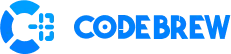In today’s digital world, website speed optimization is seen more as a need than an option. Users expect sites to load fast, and search engines want them to do so. Slow sites will annoy users and lead to high bounce rates plus fewer conversions, while optimized ones will return better ranks in searches due to improved user experience. Tools like Google PageSpeed make it incredibly easy for one to measure and work on the speed of their website, hence getting a straight shot at success.
What is Website Speed Optimization?
Website optimization is the technique used to improve how fast a website page loads and displays content to users. It includes code fine-tuning, image optimization, server setting adjustments, and strategies like browser caching, as well as Content Delivery Networks (CDNs), among others. Businesses do this with the intention of creating a good user experience, resulting in high engagement, as well as conversion rates and improved search engine rankings.

Why is Website Loading Speed critical?
Your website is often the first introduction that people get about what you do. If it takes too long to load, they will leave in seconds. Studies have shown that even a one-second difference in how fast a site loads can make conversion rates dive. When you prioritize website speed optimization, you keep your users engaged and happy.
Google also takes site speed as a significant ranking factor. Just as simple as that, faster sites lead to better user experience, and they will rank better in the search engine. You need to make your site fast for your digital strategy to work.

How Does Google PageSpeed Insights Help?
A free tool, Google PageSpeed, comes at the top when talking about tools used to measure site speed. It produces a performance score that shows how well your site did in terms of loading speed, both on mobile and desktop devices. Areas highlighted for further optimization to achieve high site speed include image compression, caching, and minimizing JavaScript.
Apply the suggestions from Google PageSpeed to fix issues that may be responsible for the slow performance of your site. Consider it just a tool, but, in fact, this is the very first step towards any effective strategy of optimization for site speed.

Key Factors to boost Website Speed
Several technical and design elements influence the speed of a site. Knowing them will guide you to prioritize your optimization efforts toward performance.
Hosting Environment
The hosting provider actually has a significant share in your site’s velocity. Low-quality shared hosting does not provide sufficient bandwidth or resources for supporting fast-loading pages. Upgrade to virtual private or cloud hosting to make your site load faster.
Image Size and Compression
The size and Compression of pictures usually represent the most significant part of the total size of a webpage. Uncompressed pictures can suddenly slow down the speed of a webpage. Utilize tools available to compress images without compromising quality as a straightforward method for achieving a good site speed.
Browser Caching
Browser caching allows repeat visitors to your webpages to see them much faster by keeping some elements stored locally. Having the proper caching settings in place will significantly improve a site’s performance.
Compression of Files
Many codes, unnecessary JavaScript, and CSS can make your site very slow to load. Compress such files to clean up the code effectively by reducing load time, thus increasing performance.
Content Delivery Network (CDN)
A Content Delivery Network puts your site’s files on many servers all over the world. It allows people to access content from the server closest to them. A CDN cuts wait time and makes the site work better for everyone everywhere.

Steps to Optimize Website Speed
The following are the actionable steps you can take for effective site speed.
Measure speed Test
Use Google Page Insights, GTmetrix, or Pingdom to check how well your site currently performs. The first speed test will provide a baseline from which to measure and continue testing to optimize the site’s speed.
Image Optimization
Always scale and reduce your images before you upload them. You can use TinyPNG or ImageOptim to bring down the file size without losing any visual quality as recognized by the human eye, in effortless terms. Optimized images mean a fast loading speed of a website.
Enable Caching
Activate caching on your server, whereby frequently needed resources are stored locally for returning users. That will make your site work much faster for all repeat visitors.
Reduce HTTP Requests
The fewer elements that are on your page, the faster it will load. Combine CSS files, eliminate unnecessary plugins, and external scripts to enhance site speed.
Implement Lazy Loading
Lazy loading images and videos means not loading these elements until they come into view on the user’s screen. That significantly reduces initial load times and maintains optimal site performance.
Use an authentic Hosting Provider
Web hosting is one of the most strategic ways through which a website can gain speed. Choose from among the web hosts offering flexibility, speed, and support to their clients.
Support a CDN
A Content Delivery Network has already been explained as a network that increases speed by distributing your content among servers across the world. Some of the popular CDN options include Cloudflare and Amazon CloudFront, which are going to make your site faster.

How does SEO impact Website Speed Optimization?
Search engines consider user experience just as much as anything else, which is why it is essential to optimize site speed. A fast-loading site naturally sits at a higher position, brings in more organic traffic, and conversion rates are high. Implementing tips from Google PageSpeed can make your efforts towards site speed optimization translate into killer SEO performance.

Common Mistakes to Avoid
Improving your site speed is crucial for enhancing user experience and achieving higher SEO rankings. Most owners make common mistakes that ruin their optimization efforts.
Below are some of the most frequent mistakes:
- Media files take up a lot of space, slowing down the load time.
- Too many third-party scripts also slow down performance.
- Most people ignore mobile performance as more users come through mobile devices.
- If you do not consider mobile users and just test on the desktop, issues will be missed. If you continue to have problems with server response time, it will slow your site even more.
Don’t make these mistakes for better site speed optimization and resource utilization.
Conclusion
Website speed optimization has been concluded to be a luxury for any business that hopes to succeed online. Excellent website performance leads to enhanced user experience and better ranking in search engines, hence its specific benefits. Among the tools are insights from Google PageSpeed, which will help you know what your site is doing right and where it’s missing out on, making it easier to optimize site speed.
Concentrating on image compression, caching, good hosting, and CDNs can do much for boosting your site’s loading speed. Keep in mind that as you develop your strategy, fine-tuning site speeds is a continuous process. Keep up the energy and the site fast, reliable, and competitive in the digital game’s changing landscape.